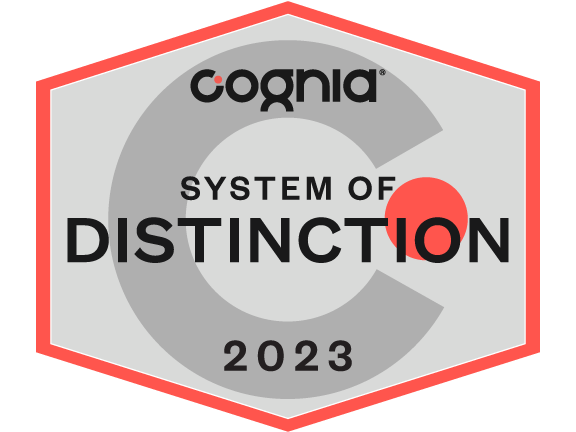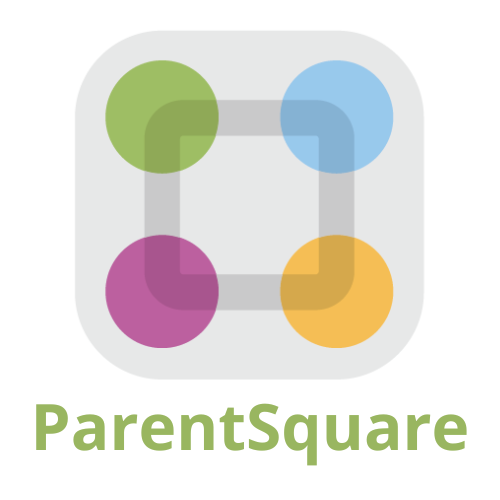Information Technology (IT) Services FAQ
Parents & Students
Chromebooks
- How do I access my username and password?
- Your teacher will provide you with a username and password.
- How do I remove old users from my Chromebook?
- On the Chromebook sign-in screen, select the profile you want to remove.
- Next to the profile name, select the Down arrow .
- Select Remove this user.
- In the box that appears, select Remove this user.
PowerSchool
- How do I access PowerSchool Parent Portal?
- How do I set up my PowerSchool Parent Account?
- How do I set up PowerSchool on my mobile device?
Staff
- Who do I contact if I have forgotten my username and password or have been locked out of my account?
- Jane Franklin or Diana Bolt
- How do I access Outlook email on my mobile device?
- Download the Microsoft Outlook app from the App Store or Google Play
- How do I change the timing out of my Teacher Laptop & Classroom Desktop
- Right-click on the desktop and go to Personalize and then click the lock screen
- Right-click on the desktop and go to Personalize then lock screen then Screen timeout setting at the very bottom of the page
- Defaults to 5 minutes but go to the bottom and say never
Children's Internet Protection Act (CIPA)
- Are we CIPA Compliant?
Yes
ECBOE CIPA Compliance Checklist
Schools and libraries that plan on receiving E-rate discounts on Internet access and/or internal connection services after July 1, 2002, need to be in compliance with the Children’s Internet Protection Act (“CIPA”). CIPA compliance means that schools and libraries are filtering their Internet services and have implemented formal Internet Safety Policies (also frequently known as Acceptable Use Policies).
The Federal Communications Commission (“FCC”), charged with administering CIPA for E-rate purposes, has established only the broadest guidelines for interpreting the filtering and policy requirements of the Act. The following checklist is designed as a simple, but unofficial, guide for determining whether a school or library meets the CIPA compliance guidelines.
Internet Filtering:
Basic Requirement: CIPA requires the implementation of a “technology protection measure” – generally referred to as an Internet filter – to block access to visual depictions deemed “obscene,” “child pornography,” or “harmful to minors.” Filtering is required for all Internet-enabled computers whether used by minors or adults. For E-rate purposes, filtering for adult Internet usage can be disabled for “bona fide research or other lawful purposes.”
Filtering Provisions:
Filtering is incorporated with the service provided by the Internet Service Provider. Yes
Filtering is provided locally for all Internet-enabled computers on a networked basis. Yes
Filtering is provided individually on each Internet-enabled computer. Yes
Internet Safety Policy:
Basic Requirement: CIPA requires the public adoption and enforcement of an “Internet Safety Policy” covering the filtering discussed above. For minors, the policy must also address the monitoring of online activities, the safety and security of all forms of direct electronic communications, unauthorized online access, and unauthorized disclosure of personal identification information.
Policy Provisions:
Filtering will be provided for all Internet-enabled computers used by students, patrons, and staff. Yes
Filtering will be disabled only for bona fide research or other lawful purposes. Yes
Minors will be educated, supervised, and monitored with regard to safe and appropriate online activities. Yes
Safe and secure use by minors of direct electronic communications (including e-mail, chat rooms, and instant messaging) will be assured. Yes
Unauthorized online access, including “hacking” and other unlawful activities, is prohibited. Yes
The Policy was adopted with reasonable public notice and after at least one public meeting or hearing. Yes
Unauthorized disclosure, use, and dissemination of personal identification information regarding minors is prohibited. Yes
CIPA compliance requires a "Yes" in all of the Policy Provision boxes listed above.
Meeting Type: Regular Scheduled Board Meeting
Meeting Date: June 2016
Additional information on Internet Safety Policy requirements and provisions can be found in the CIPA Policy Primer available on the E-Rate Central Web site.
Checklist Completed By: Director of Technology
Checklist Certified By: Superintendent